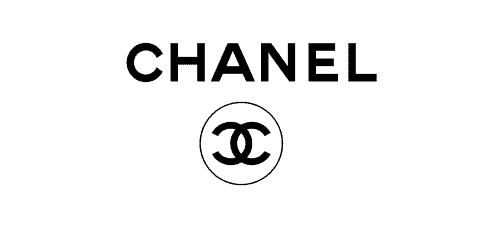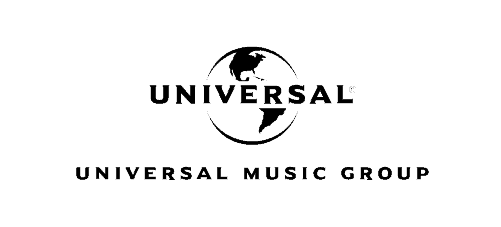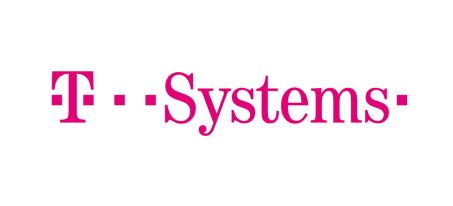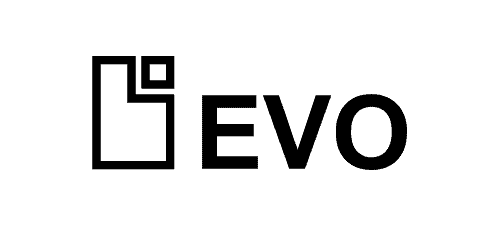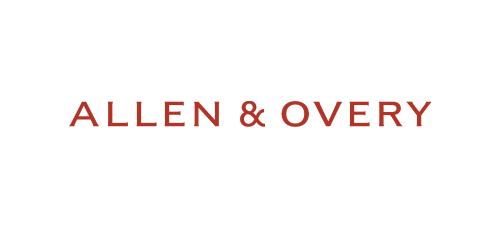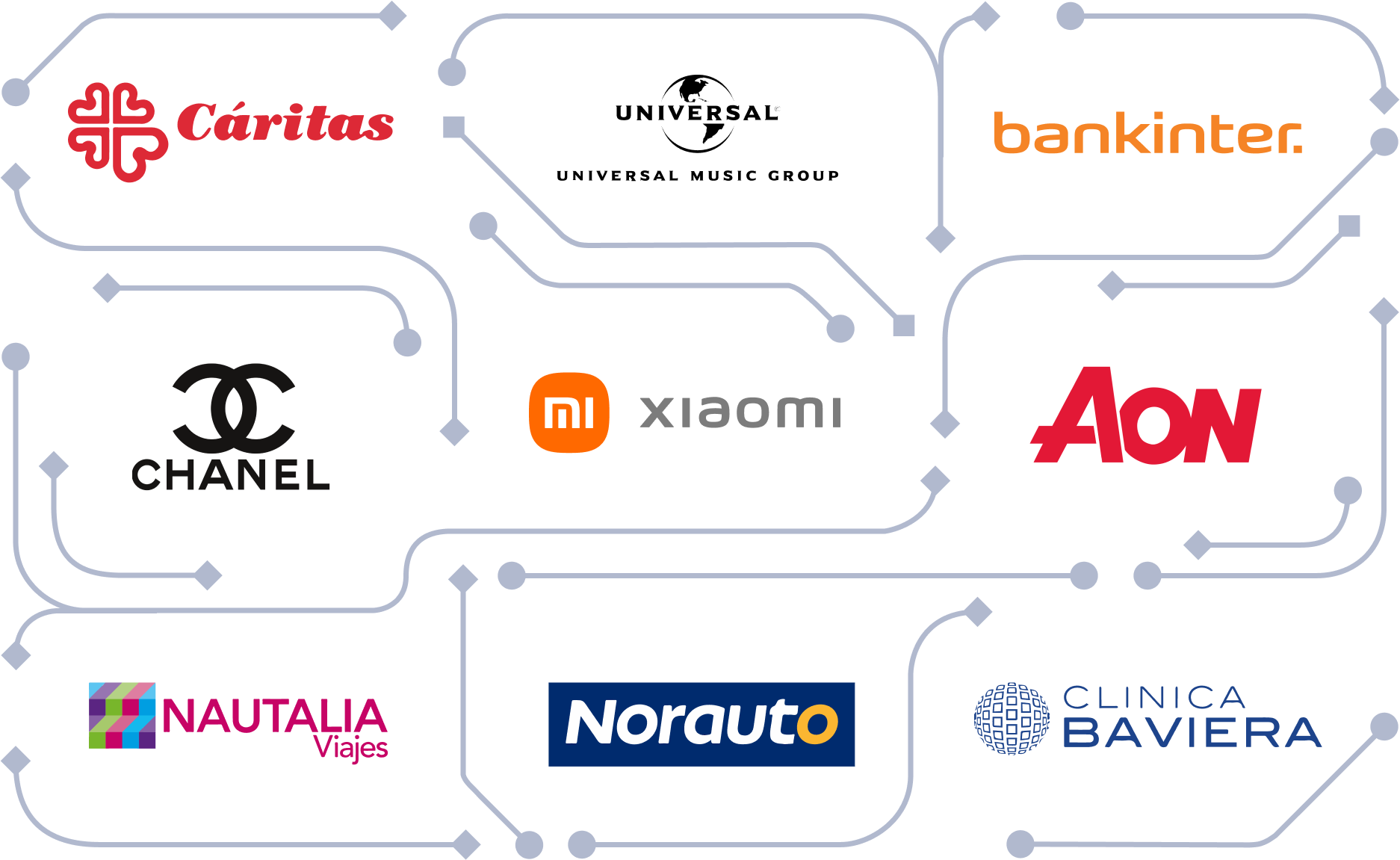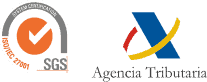Advanced electronic signature documents verification
🚀 Verify signed documents on TramitApp and check that they have not been modified. To do this, you just have to upload or drag the signed document and the OTS you received after signing.
Discover How Blockchain Technology Makes Your Communications More Secure
European eIDAS Regulation
The European Union Regulation No. 910/2014, known as the eIDAS Regulation, establishes a common legal framework for electronic signatures within the European Union. The eIDAS Regulation defines the requirements that must be met by an Advanced Electronic Signature:

TramitApp’s Advanced Electronic Signature
In line with the requirements set out by the eIDAS Regulation, TramitApp’s advanced electronic signature fully complies with all specifications to ensure online document signing with complete legal guarantees and validity.
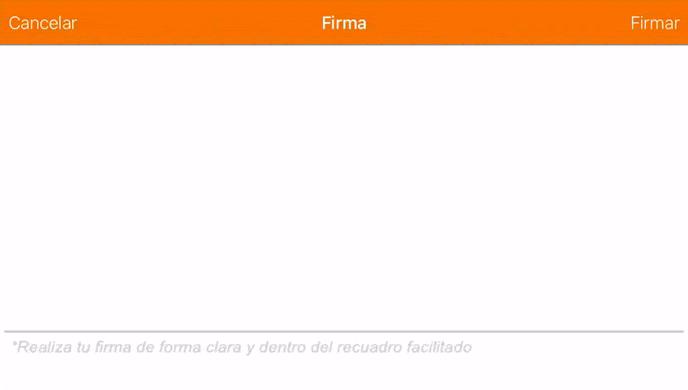
Identity Verification
The user must be logged into the platform. We register the device from which the user accesses their profile.
Integrity
Ensures control over both the device and the application.
Timestamping
Also known as Time Proof or Timestamping, this ensures the precise moment of signing is recorded.
Informed Consent
The signer must be aware of what they are signing. In TramitApp, the user is required to open the document before proceeding to sign it.
Advantages of the OpenTimestamps (OTS) System
Independent Verification
The OpenTimestamps system is decentralised, eliminating third parties such as authorised certificates.
Free of Charge
Document timestamping incurs no additional costs.
Non-Revocable Certificate
Blockchain blocks cannot be altered, ensuring the certificate remains permanent.
Scalability
This system enables timestamping for an unlimited number of documents in a single transaction.
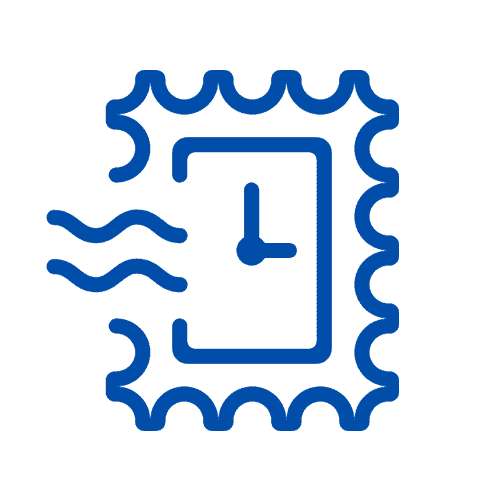
Understand the fundamental concepts
What is time stamping?
How is the integrity of the document ensured?
When you sign a document with TramitApp, a unique hash of the document is automatically generated and added to OpenTimestamps. This system integrates the hash into a Merkle tree and secures it within a transaction on the Bitcoin blockchain. With this certificate, you can confidently verify that the signed document remains unaltered.
What is OpenTimestamps?
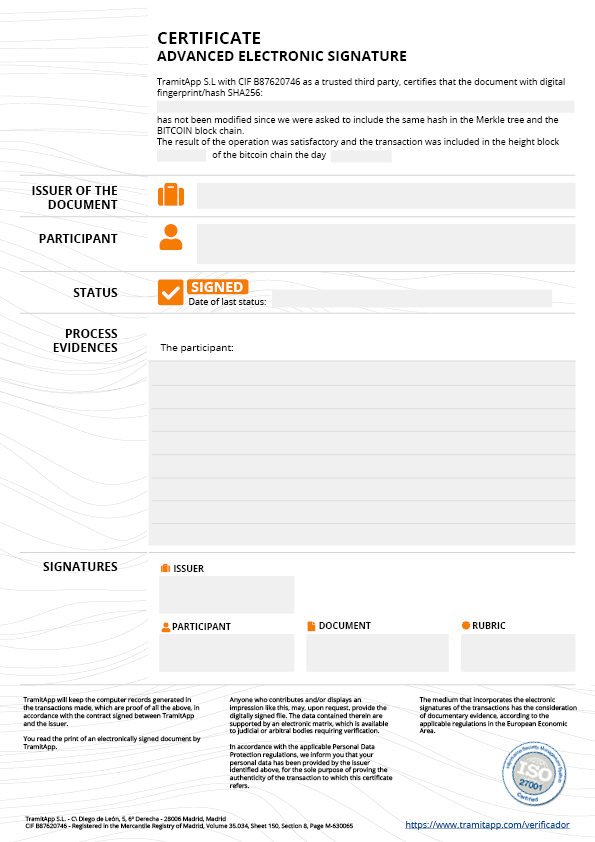
ISO-27001 Certified Company
TramitApp is an ISO 27001 certified company. This standard ensures the confidentiality and integrity of all information as well as the systems that process it.
FAQ about advanced electronic signature document verification
How to verify the authenticity of an electronic signature?
What validity does a digital signature have?
How to certify a digital signature?
How to check a digital signature in PDF?
How to know if a document is digitally signed?
How to sign a document with electronic signature?
More than 2,000 companies trust TramitApp 😉